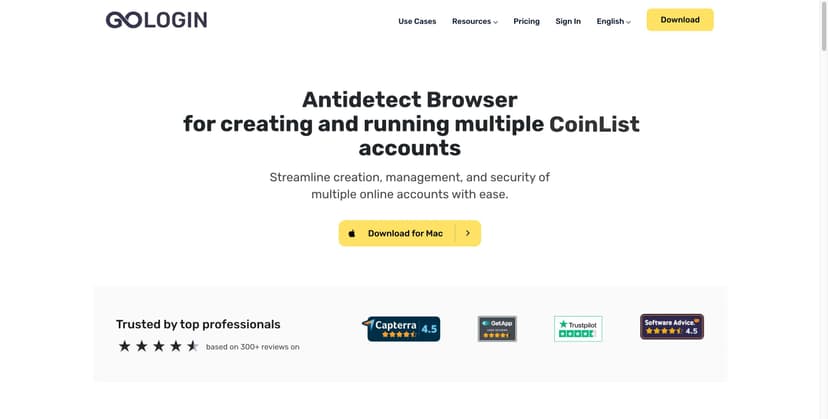
Gologin
About GoLogin
1: What is GoLogin
- GoLogin is an advanced anti-detect browser software primarily used for:
- Hiding and controlling users' digital fingerprints
- Bypassing website anti-fraud systems
- Creating and managing multiple independent browser profiles
- GoLogin's core function is to help users create a large number of unique digital fingerprint profiles that don't overlap, effectively preventing account bans, especially suitable for activities requiring multi-account operations such as cryptocurrency airdrops.
- Pricing model: Users are required to visit GoLogin's official website to see the latest pricing strategy.
2: Main features of GoLogin
- Fingerprint management: Configure over 50 connection characteristic parameters for fine-grained identity spoofing
- Separated profiles: Each browser profile is stored independently in the cloud, enhancing security
- Teamwork: Support sharing profiles and proxies, assigning permissions to team members
- Multi-account management: Streamline the process of creating, managing, and protecting multiple online accounts
- Orbita browser: Built-in browser designed for anonymous surfing, providing a Chrome-like interface but with enhanced security
- Multi-platform support: Applicable to CoinList, TikTok, eBay, Amazon, Google, Facebook, and more
3: Main reasons for recommendation
- Highly customizable: Allows users to finely control each digital fingerprint parameter, effectively preventing bot detection
- Cloud security: Enhances data protection and web anonymity through cloud storage of separated profiles
- Team-friendly: Supports team collaboration, suitable for large-scale multi-account operation projects
- Professional anti-detection: Uses self-developed Orbita browser, providing more advanced protection than ordinary anonymous browsers
- Multi-account management: Particularly suitable for participating in cryptocurrency airdrops, easily managing multiple accounts to increase chances of receiving airdrops
4: User precautions
- Legal compliance: Ensure compliance with relevant laws, regulations, and platform rules when using GoLogin
- Regular updates: Update the software timely to get the latest security protection and features
- Careful management: Manage multiple accounts cautiously to avoid violating platform policies leading to mass account bans
- Learning to use: Fully understand and familiarize yourself with GoLogin's features before participating in airdrop activities
- Additional protection: Consider using tools like VPNs to further enhance anonymity and security
- Resource management: Reasonably allocate and use system resources to avoid performance issues due to opening too many profiles
5:Comparison with MoreLogin and AdsPower: Differences and Advantages
- Specialization: GoLogin focuses on anti-detection and multi-account management, while MoreLogin and AdsPower might cover a broader range of functions. GoLogin's focus may result in more refined anti-detection capabilities.
- Orbita browser: GoLogin's self-developed Orbita browser is a unique advantage, potentially providing better anonymity than the other two.
- Cloud storage: GoLogin emphasizes cloud-separated storage of profiles, which may offer better data security and portability compared to MoreLogin and AdsPower.
- Team collaboration: GoLogin particularly emphasizes team collaboration features, which may be more suitable for large-scale team operations than the other two.
- User interface: GoLogin's Orbita browser mimics the Chrome interface, potentially providing a more familiar user experience.
- Update frequency: As a tool focused on anti-detection, GoLogin may have more frequent updates to address the latest detection technologies compared to the other two.
However, specific advantages and disadvantages need to be compared based on the latest versions' features and performance. Users are advised to try multiple tools before choosing to find the solution that best fits their needs.
Other Anti-Aetect Browsers

AdsPower
Provides multi-platform browser fingerprint management, supporting Windows, macOS, Android, and iOS, with workflow and permission management features.
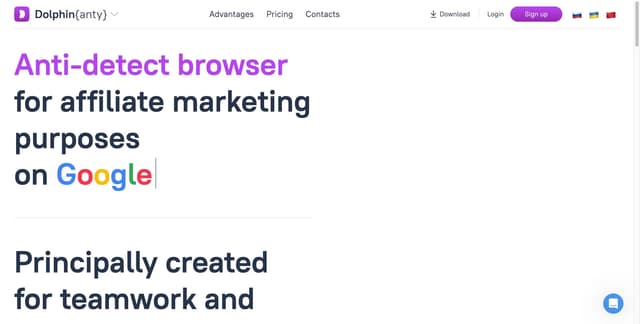
Dolphin Anty
Offers strong anti-detection features suitable for affiliate marketing, supports multi-account management and privacy protection, excels in tag management.
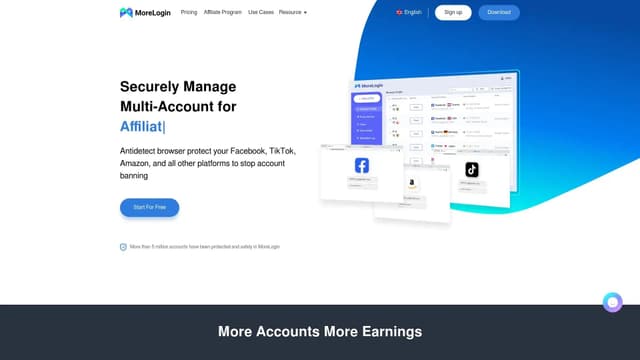
MoreLogin
Offers secure browser profiles and real-time canvas fingerprinting, supporting Chrome and Firefox, ideal for team management and authorization features.